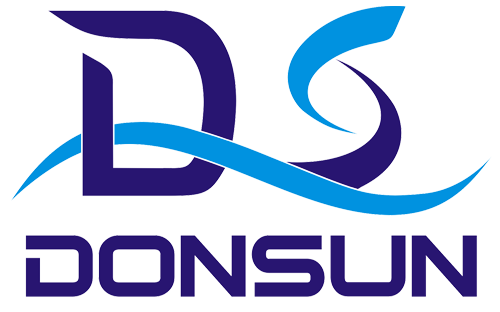- Español
- Português
- русский
- Français
- 日本語
- Deutsch
- tiếng Việt
- Italiano
- Nederlands
- ภาษาไทย
- Polski
- 한국어
- Svenska
- magyar
- Malay
- বাংলা ভাষার
- Dansk
- Suomi
- हिन्दी
- Pilipino
- Türkçe
- Gaeilge
- العربية
- Indonesia
- Norsk
- تمل
- český
- ελληνικά
- український
- Javanese
- فارسی
- தமிழ்
- తెలుగు
- नेपाली
- Burmese
- български
- ລາວ
- Latine
- Қазақша
- Euskal
- Azərbaycan
- Slovenský jazyk
- Македонски
- Lietuvos
- Eesti Keel
- Română
- Slovenski
- मराठी
- Srpski језик
Specifications for the Use of Smart Prepayment Energy Meter
2022-01-19
Specifications for the use of prepaid electricity meters
1. The prepaid electricity meter has been inspected and sealed before leaving the factory. It must be installed and used. If there is no lead seal or it has been stored for a long time, the relevant department should be re-calibrated and sealed before installation and use.
2. The prepaid meter should be installed in a dry and ventilated place. The bottom plate on which the meter is installed should be fixed on a wall that is strong and fire-resistant and not easy to vibrate. The height of the meter is about 1.8m.
3. Connect according to the wiring diagram, tighten the wiring screws, and fasten the connecting plate in the terminal box.
4. The actual number of electric energy is obtained by multiplying the indicated number of the electric meter connected by the transformer by the transformation ratio.
5. One form and one card: The IC card held by the user cannot be exchanged. If it is lost, it should go to the power supply department (electricity sales office) to purchase a replacement.
6. Prepaid electricity meter preparation for electricity purchase: Before purchasing electricity, the user must insert the IC card into the card holder once, so that the meter can be returned to the computer database.
7. Prepaid electricity meter purchase method: when selling electricity, insert the IC card into the IC card reader, operate the computer at the same time, and encrypt the user number, pre-purchased electricity, prompt electricity, capacity limit method and capacity limit power into the IC card .
8. Use of prepaid meter electricity card: insert the electricity purchase card into the card holder, if it is a valid electricity purchase card, the meter will automatically read the data into the meter, and the LCD meter display will display in turn: electricity purchased, total electricity purchased, and frequency of electricity meters , Prompt power, credit limit, capacity limit power. Please keep the card properly.
9. Operation display of prepaid electricity meter: During the operation of the electricity meter, the remaining electricity and total electricity consumption in the meter are displayed in turn.
10. Prepaid meter overcapacity reminder: During the operation of the meter, if the "indicator" flashes, it will remind the user that the overcapacity has been used. If the meter is set to the over-capacity power-off limit mode, after 30 seconds of over-capacity power consumption, the switch will be turned off for 3 minutes, and the countdown will display (180 seconds) the time to restore the power supply; if the user inserts the card to respond, the power supply can be restored immediately.
11. The hoarding limit: if the purchased electricity + remaining electricity > the hoarding limit (1000kWh), the purchased electricity will not be read, the display will display the "remaining limit" prompt, and the electricity in the card is still valid.
12. Reminder function: when the remaining power in the watch is less than 2 times of the "prompt power", the "indicator" will flash (with an interval of 1 second) to remind the user to purchase electricity. At this time, if the user responds by inserting the card, the "indicator" The flashing interval becomes 2 seconds, which can avoid the power failure prompt.
13. Power-off reminder: If the user does not insert the card to respond during the reminder, when the remaining power is the user's agreed reminder power (or 10% of the power purchased this time), the meter will turn off the power-off prompt and display "Turn off" At this time, insert the IC card into the card holder once to restore the power supply. If you can't find the IC card of this watch after the switch is turned off, you can borrow the neighbor's IC card and insert it to restore the power supply.
14. Power purchase reminder: When the remaining power in the meter is less than the "prompt power", the "indicator" will be always on to remind.
15. Fault declaration: When the remaining power is displayed as zero or negative, a "turn off" prompt will be displayed. If the meter continues to run, the user should purchase electricity immediately and report the situation to the power supply department.
1. The prepaid electricity meter has been inspected and sealed before leaving the factory. It must be installed and used. If there is no lead seal or it has been stored for a long time, the relevant department should be re-calibrated and sealed before installation and use.
2. The prepaid meter should be installed in a dry and ventilated place. The bottom plate on which the meter is installed should be fixed on a wall that is strong and fire-resistant and not easy to vibrate. The height of the meter is about 1.8m.
3. Connect according to the wiring diagram, tighten the wiring screws, and fasten the connecting plate in the terminal box.
4. The actual number of electric energy is obtained by multiplying the indicated number of the electric meter connected by the transformer by the transformation ratio.
5. One form and one card: The IC card held by the user cannot be exchanged. If it is lost, it should go to the power supply department (electricity sales office) to purchase a replacement.
6. Prepaid electricity meter preparation for electricity purchase: Before purchasing electricity, the user must insert the IC card into the card holder once, so that the meter can be returned to the computer database.
7. Prepaid electricity meter purchase method: when selling electricity, insert the IC card into the IC card reader, operate the computer at the same time, and encrypt the user number, pre-purchased electricity, prompt electricity, capacity limit method and capacity limit power into the IC card .
8. Use of prepaid meter electricity card: insert the electricity purchase card into the card holder, if it is a valid electricity purchase card, the meter will automatically read the data into the meter, and the LCD meter display will display in turn: electricity purchased, total electricity purchased, and frequency of electricity meters , Prompt power, credit limit, capacity limit power. Please keep the card properly.
9. Operation display of prepaid electricity meter: During the operation of the electricity meter, the remaining electricity and total electricity consumption in the meter are displayed in turn.
10. Prepaid meter overcapacity reminder: During the operation of the meter, if the "indicator" flashes, it will remind the user that the overcapacity has been used. If the meter is set to the over-capacity power-off limit mode, after 30 seconds of over-capacity power consumption, the switch will be turned off for 3 minutes, and the countdown will display (180 seconds) the time to restore the power supply; if the user inserts the card to respond, the power supply can be restored immediately.
11. The hoarding limit: if the purchased electricity + remaining electricity > the hoarding limit (1000kWh), the purchased electricity will not be read, the display will display the "remaining limit" prompt, and the electricity in the card is still valid.
12. Reminder function: when the remaining power in the watch is less than 2 times of the "prompt power", the "indicator" will flash (with an interval of 1 second) to remind the user to purchase electricity. At this time, if the user responds by inserting the card, the "indicator" The flashing interval becomes 2 seconds, which can avoid the power failure prompt.
13. Power-off reminder: If the user does not insert the card to respond during the reminder, when the remaining power is the user's agreed reminder power (or 10% of the power purchased this time), the meter will turn off the power-off prompt and display "Turn off" At this time, insert the IC card into the card holder once to restore the power supply. If you can't find the IC card of this watch after the switch is turned off, you can borrow the neighbor's IC card and insert it to restore the power supply.
14. Power purchase reminder: When the remaining power in the meter is less than the "prompt power", the "indicator" will be always on to remind.
15. Fault declaration: When the remaining power is displayed as zero or negative, a "turn off" prompt will be displayed. If the meter continues to run, the user should purchase electricity immediately and report the situation to the power supply department.